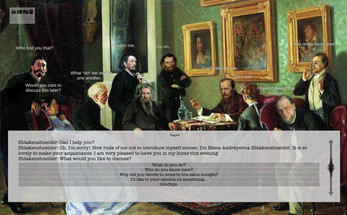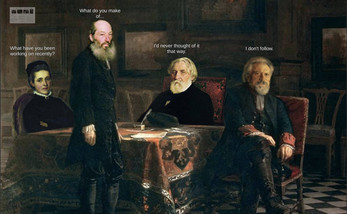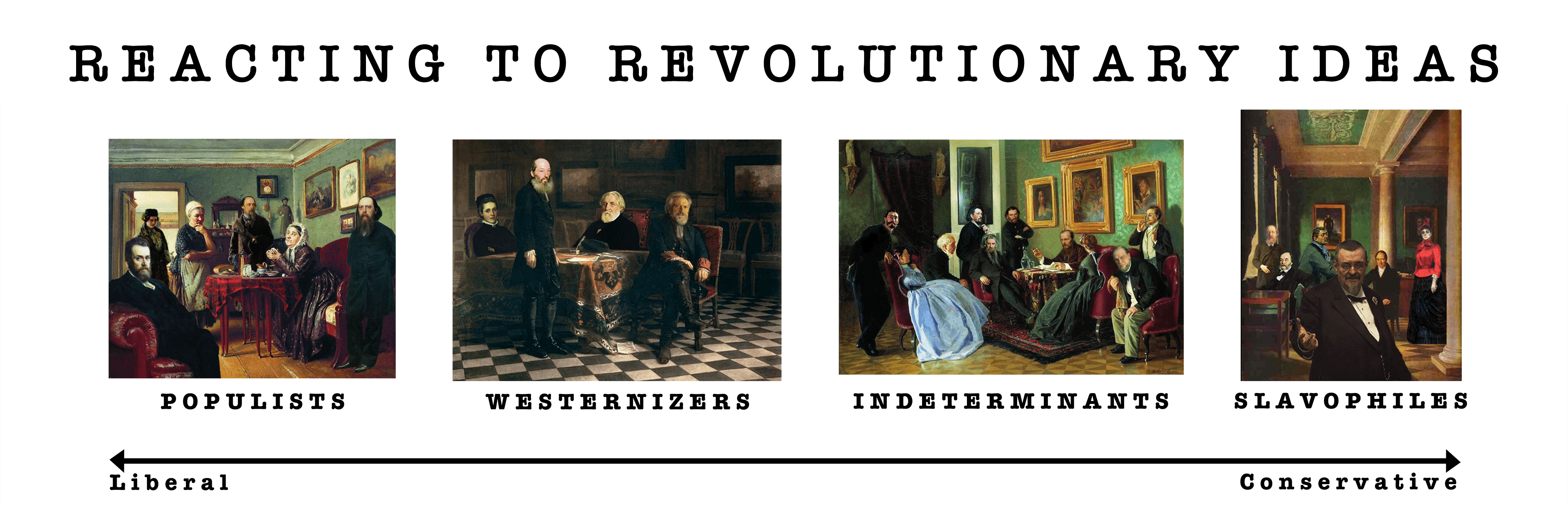
Reacting to Revolutionary Russia: An Educational Video Game
A downloadable game for Windows and macOS
---------- What is this game? ----------
This 2D point-and-click game for laptops is designed to help students in Reacting to the Past classes prepare for playing the classroom game. This game project is meant to pair with Dr. Linda Mayhew's game on Russian Literary Journals in 1877.
When Reacting to the Past can be played in person, students role play as historical figures during a moment of high socio-political tension. In the Russia game, students take on the identity of famous Russian writers, editors, activists, etc. to debate the role of art and literature in creating political change. The students are broken up into three factions: Westernizers, Slavophiles, and Populists, as well as "Indeterminants" without faction ties. Each faction or character has their own interests and victory conditions. These are detailed in the official Game Book.
As the class is taking place online during the Covid-19 pandemic, students will be unable to pick up on faction associations, learn the goals and values of fellow players, and strategize in the way they used to. This game will act as supplementary material to help students do those things through a literary salon simulation. They will be able to take the information they have learned in the simulation to better strategize for the classroom game.
---------- How to Play ----------
Who are you?
You are a writer from the upper class in St. Petersburg, Russia. The year is 1877.
What are you doing?
You are a writer looking to get your work published.
You want to learn about the values of your fellow writers and editors to find partners to collaborate with. Think about who has views that are similar to yours. Observe what viewpoint is considered moderate, and what is considered radical or anti-tsarist.
The information you gather in this video game will help you when you play the classroom version. There, you will forge alliances and publish papers.
Controls
Click on the menu buttons to navigate between rooms at the salon.
Click on characters to begin a conversation with them. You will be prompted with options to direct the conversation or leave it.
---------- Sound Attributions ----------
---------- Reacting to the Past Classroom Games ----------
| Status | Released |
| Platforms | Windows, macOS |
| Rating | Rated 4.5 out of 5 stars (2 total ratings) |
| Author | Haley Price |
| Genre | Educational |
| Made with | Adobe Photoshop, Unity |
| Tags | 2D, Historical, Point & Click, Singleplayer |
| Average session | About a half-hour |
| Languages | English |
| Inputs | Mouse |
| Accessibility | One button |
Install instructions
Mac Users ----------------------------------------
- Download the Mac build app at the bottom of this page.
- If necessary, follow the prompt to verify the developer and open the app.
- When you get the macOS prompt that says "Mac Playable" cannot be opened because the developer cannot be verified," click on the ? in the bottom left corner.
- A new window will pop up titled "Protect your Mac from malware."
- Click the link to "Open the General pane for me" or open the General pane manually.
- Click the lock icon to unlock it, then enter an administrator name and password.
- Click the button on the righthand side “Open Anyway.”
- The game will run!
- Run the app.
Windows Users ----------------------------------------
- Download the Windows build zip file at the bottom of this page.
- Unzip and open the zip file.
- Double click on the executable to run it.
- If your computer prompts you before running the file, follow the directions given by your computer.
- The game will run!
Development log
- PostmortemDec 09, 2020
- Updating the UINov 27, 2020
- Sound Design and AttributionsNov 27, 2020
- Updating the MenuNov 21, 2020
- Updating the BarksNov 21, 2020
- Updating the ArtNov 14, 2020
- Update 1Nov 11, 2020
- FunctionalityNov 03, 2020