Functionality: Setting Up
I'm working on the game's basic functionality at the moment. It won't be pretty for a long time, but I need to set up every scene so that the plot is fully playable in Unity, at least in terms of clicking through the dialogue.
I have already broken up each of the 5 levels into several scenes. Each "scene" in Unity is just like a scene in a play. I have a (rather unfortunate) background in theatre, so I am planning out my game in a very similar way to how I used to stage plays: When the lights come up, the backdrop and all of the set pieces need to be in place, and the actors need to be on their marks. I don't have the backdrops, set pieces, props, or costumes for my game yet, but I do have the stage itself, the actors, and the script. So I have begun to lay out the blocking. I know exactly who needs to be in which scenes, and which lines they need to read. Now, all of that information is programmed in Unity, too. I can click on any scene and it will load a stage with each necessary actor, script in hand.
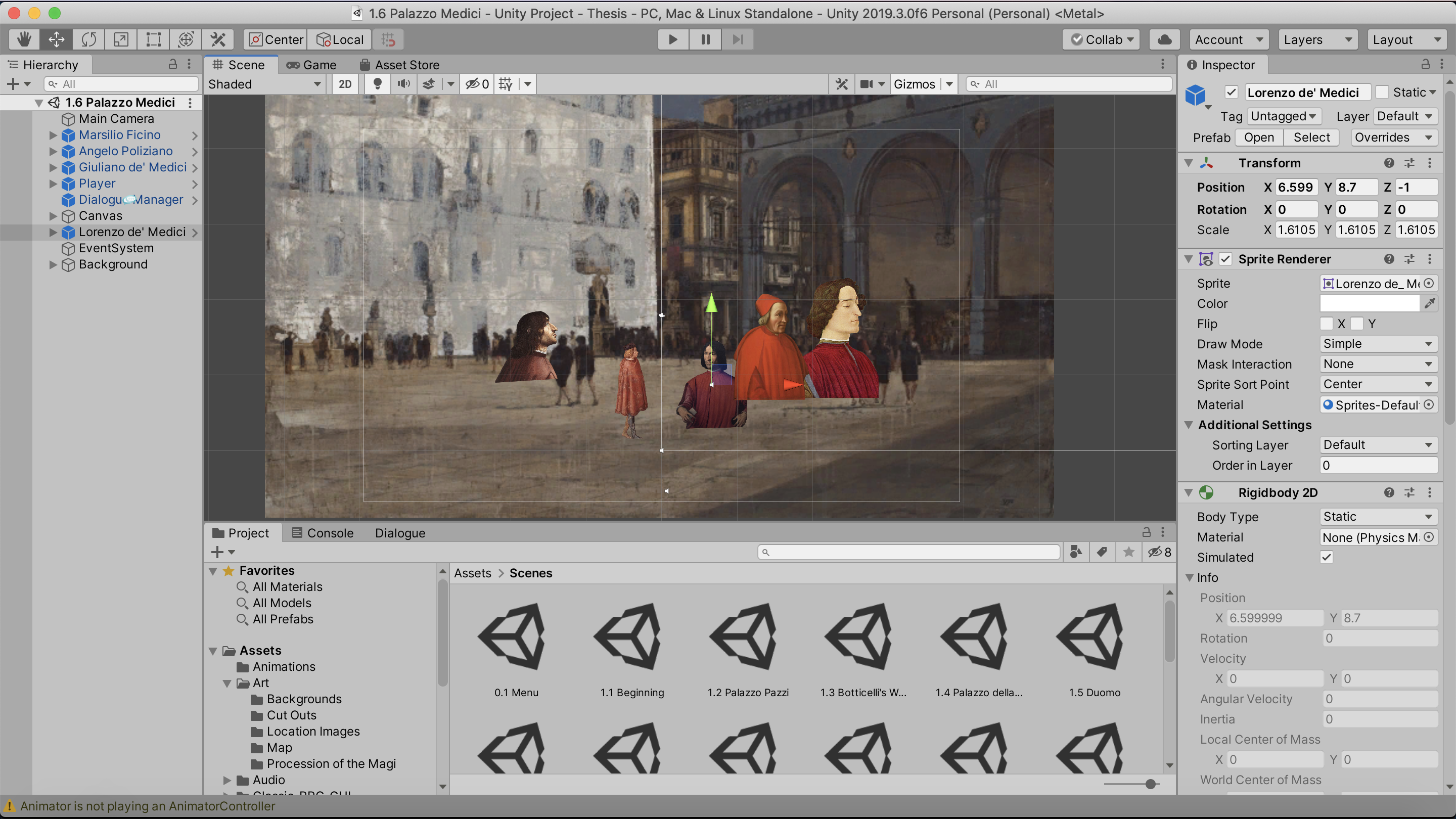
The theatre metaphor is useful, but let's leave it aside now. I'd like to touch briefly on how I'm staying organized with so many digital scenes.
"File Naming Conventions" is one very useful concept my old game professor, David Cohen, drilled into me. It is a method of organizing a game's files so that everything is easy to find. It doesn't matter which name you use as long as it is an agreed upon standard for your team. I decided to use the following structure: "level number" + "." + "order of conversation" + "descriptive title" .
So, for example, "1.2 Palazzo Pazzi" is the second conversation that takes place during level one, and the detail I want to remember about it at a glance is that it takes place at the Palazzo Pazzi. "2.3 Magi Chapel" is the third conversation in the second level, and I know it is the scene where the player analyzes the fresco in the Magi Chapel.
I broke up the whole game into unique scenes that take place in one location with one key conversation. When we switch locations to start a different conversation, we switch scenes. That is why I decided to make a file naming convention to keep everything organized, even though I don't need a standard language in order to coordinate with team members. I'm just keeping things easy for myself by making both the scene and its conversation have the same name.
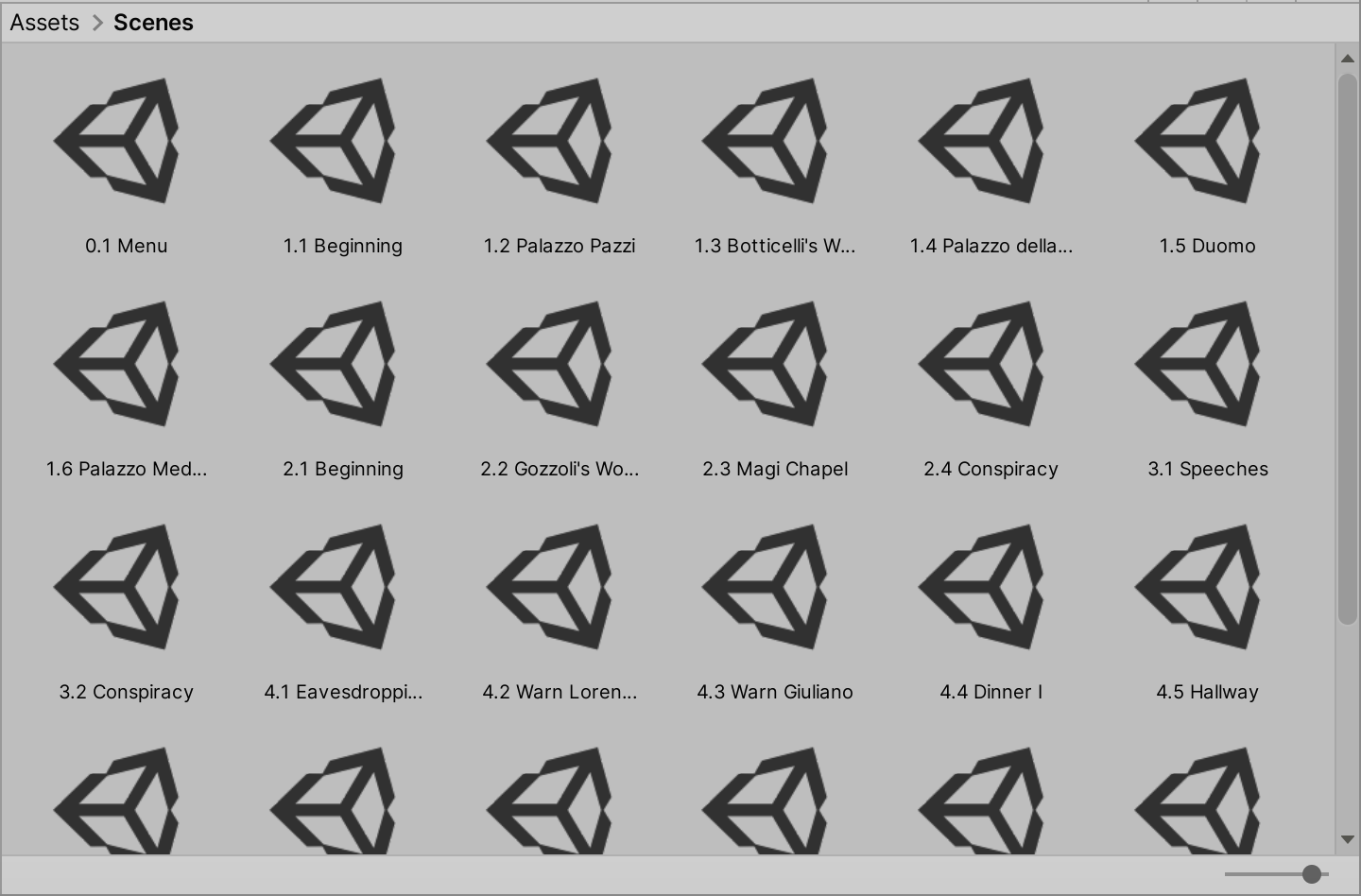
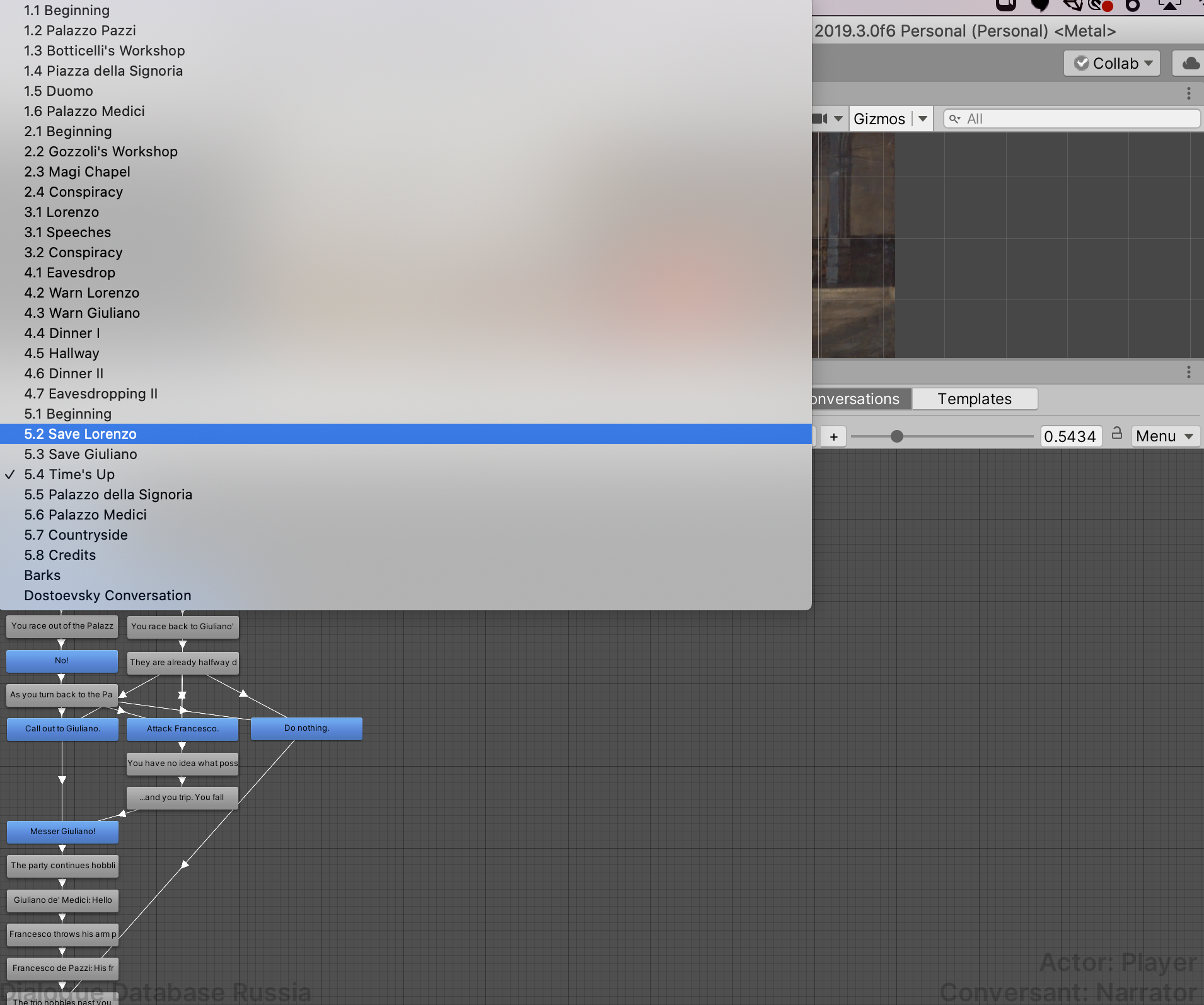
Now that I've gotten organized and planned out every scene in the game, I have two key goals. First, I need to make sure everything connects. A player should be able to start at the opening menu and play through the entirety of the game's scenes and dialogue in one sitting. Second, I need to start making the assets. Assets are the game's costuming and set and props and whatnot. Basically, I need to flesh out (at least very roughly) the world that the player character is allowed to navigate.
I need to know what players can and can't interact with, and how I can use each scene to visually lead the player through the story. Much of the story's progression depends on the player going to the correct location or talking to the right person. So I need to make these interactable assets in order to program how the scenes will connect, and I need to know how the scenes will connect in order to make the best-fitting assets. The connections and assets should inform one another, so I'll work on them at the same time.
Get The Pazzi Conspiracy: An Educational Video Game
The Pazzi Conspiracy: An Educational Video Game
a historical game to teach university students about the Italian Renaissance
| Status | Released |
| Author | Haley Price |
| Genre | Educational |
| Tags | 2D, Historical, Point & Click, Story Rich |
More posts
- Install InstructionsOct 08, 2021
- Video ExegesisMay 13, 2021
- CitationsMay 07, 2021
- Writing a Teaching Guide IIMay 06, 2021
- Writing a Teaching GuideMay 06, 2021
Leave a comment
Log in with itch.io to leave a comment.