UI: Quest Log and Alerts
In this post, I'm going to talk about both the UI of the game's Quest components and how they facilitate the game's narrative.
As I said in my post about the overall theming of the UI, The Quest Log and the UI for the dialogue is made from a combination of Classic RPG GUI materials and pre-made PixelCrushers menus. PixelCrushers' pre-made menus are pretty ugly because you're sort of supposed to customize them. I did some rearranging with the format of the menus to made them more user-friendly and better fit the goals of my game, and I swapped out the art, but the functionality is mostly the same.
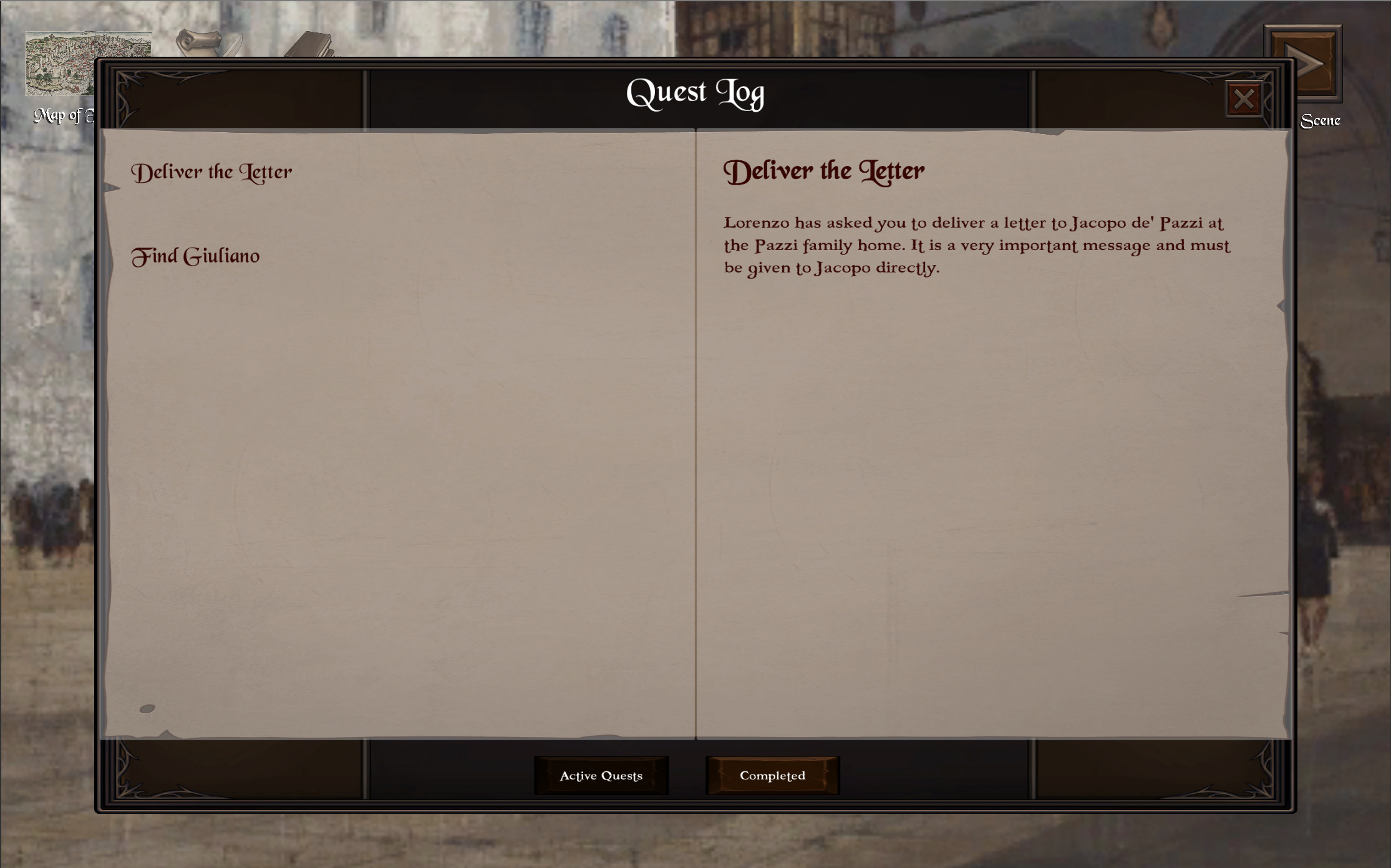
The Quest Log is where players can keep track of all of their objectives. There is an "Active Quests" tab for quests they have started but haven't finished yet. Clicking on each quest here will give the player a description of their task. I use these descriptions to hint the player towards how to complete the quest if they feel stuck based on the dialogue. On the "Completed" tab, players can review all of the quests they have finished. The description is replaced with a "success" message that briefly sums up what the player did to complete the quest.
Only one quest can be (and must be) failed, which is "Save the Medici Brothers!" in Level 5. This quest can be succeeded at first if the player injures Giuliano's leg by tripping him or closing his leg in the door, and the quest will have a success description if the player takes this route. The player might not succeed at the quest at all if they let Giuliano go or talk to Lorenzo instead. Either way, the player will ultimately fail the quest no matter what, and the description in the Quest Log will switch over to the fail state.
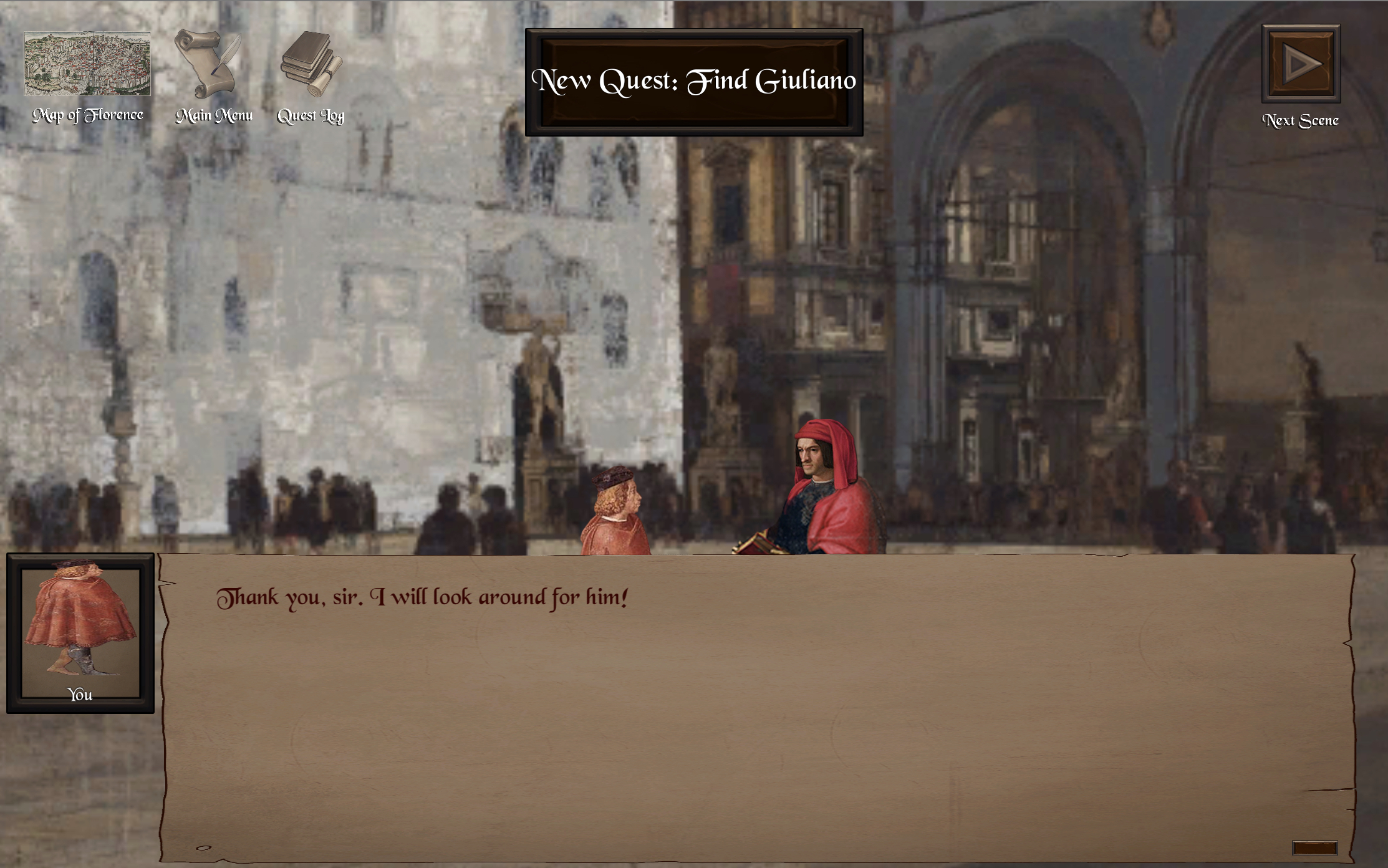
One neat feature with the PixelCrusher's dialogue system is their Alerts. Players do quests through conversations, but I use Alerts to tell the player a second and more explicit time that they have picked up, completed, or failed a quest. An Alert will pop up in the dialogue line right after they are given information about a quest. My hope is that this will make the player's objectives very clear, and that it might direct them to the Quest Log, which is just to the left of where the alert pops up.
Get The Pazzi Conspiracy: An Educational Video Game
The Pazzi Conspiracy: An Educational Video Game
a historical game to teach university students about the Italian Renaissance
| Status | Released |
| Author | Haley Price |
| Genre | Educational |
| Tags | 2D, Historical, Point & Click, Story Rich |
More posts
- Install InstructionsOct 08, 2021
- Video ExegesisMay 13, 2021
- CitationsMay 07, 2021
- Writing a Teaching Guide IIMay 06, 2021
- Writing a Teaching GuideMay 06, 2021
Leave a comment
Log in with itch.io to leave a comment.