Updating the Barks


A lot of the playtesting feedback I got was about the barks. I had known before playtesting that I would have to keep working on it. At the time of playtesting, the bark text was unappealing and hard to read, and it collected at the top of the screen instead of over the speaker's head.
The default position for bark text in PixelCrusher's Dialogue System is directly above the game object, so I was very confused when it didn't do that automatically for me. I figured out that, because I had made my NPC sprite the same size as my background to make some things earlier in this project easier, the top of those game objects is the same as the top center of the screen. To solve this problem, I removed the "Bark on Idle" script from each NPC, then I created a new prefab called "Bark Location" to hold that script. Then I gave each NPC the "Bark Location" object as a child and positioned it above their head.
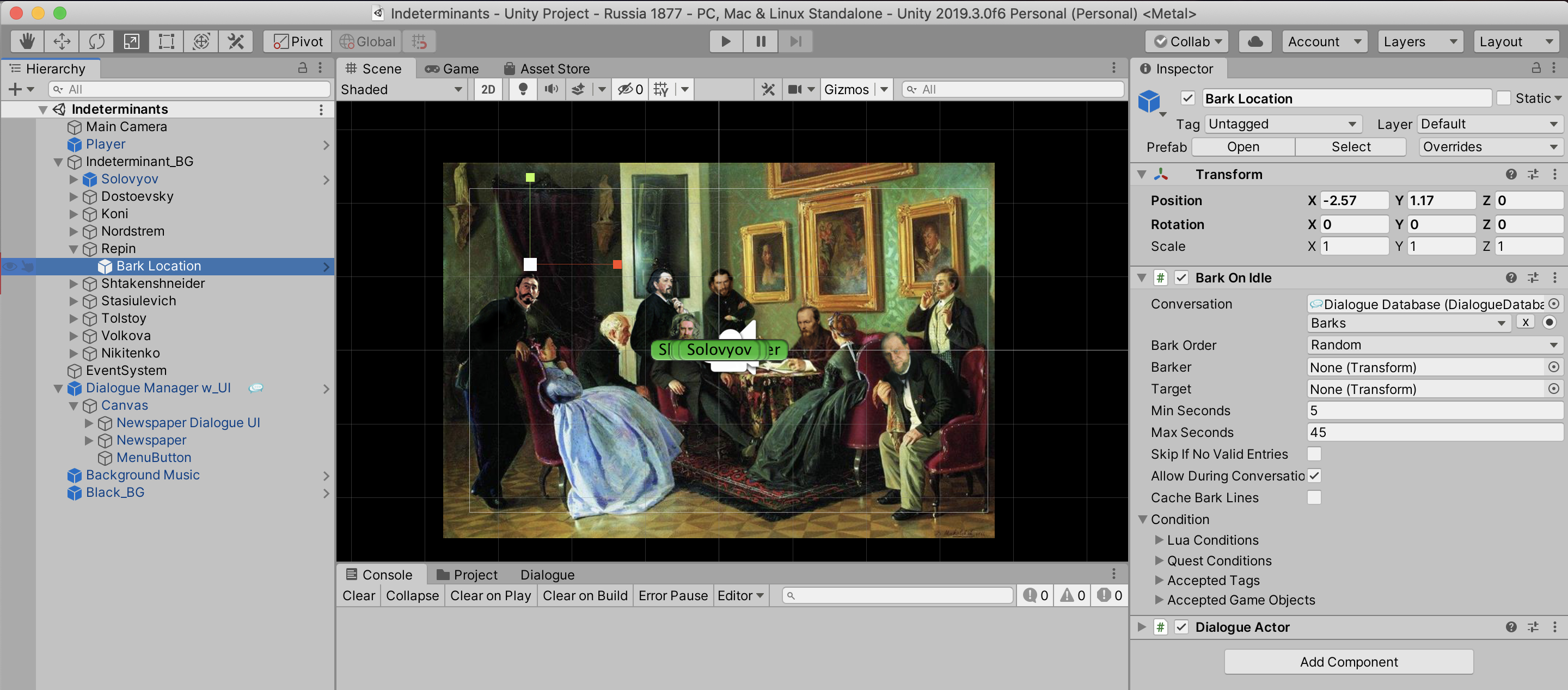
Now the text displays exactly where it should. I'm still trying to figure out how to swap out a TextMeshPro text with a font that I imported so the barks can match the newspaper theming of the rest of the game, but I was able to mess with the text settings and make everything look alright for now.

Get Reacting to Revolutionary Russia: An Educational Video Game
Reacting to Revolutionary Russia: An Educational Video Game
This game is designed to teach students about Russian literary and revolutionary figures in 1877.
| Status | Released |
| Author | Haley Price |
| Genre | Educational |
| Tags | 2D, Historical, Point & Click, Singleplayer |
| Languages | English |
| Accessibility | One button |
More posts
- PostmortemDec 09, 2020
- Updating the UINov 27, 2020
- Sound Design and AttributionsNov 27, 2020
- Updating the MenuNov 21, 2020
- Updating the ArtNov 14, 2020
- Update 1Nov 11, 2020
- FunctionalityNov 03, 2020
- Writing out the DialogueOct 21, 2020
- Making Four ScenesOct 14, 2020
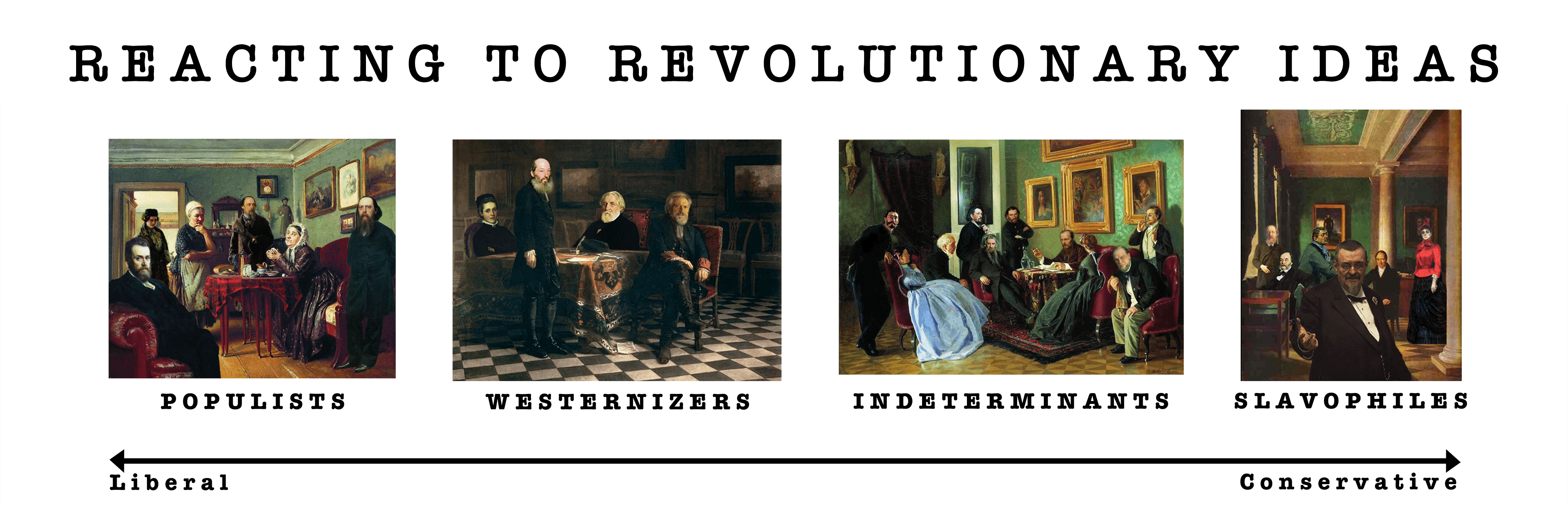
Leave a comment
Log in with itch.io to leave a comment.