Updating the Menu
This week I did a lot of work on the Menu UI for the game. I wanted to keep with the newspaper theming of the classroom game, so I thought it would be nice to have the faction selection menu be a newspaper.
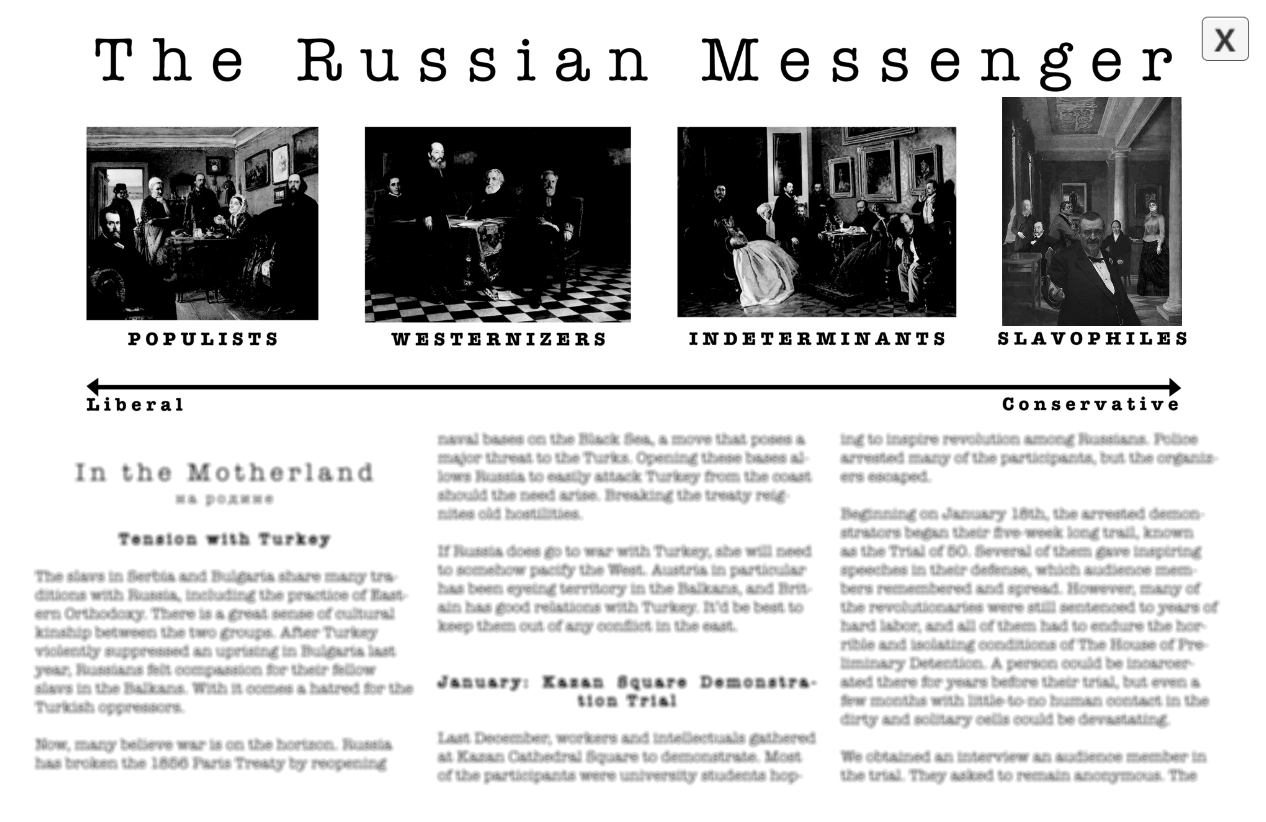
I worked as a Research Assistant on the game this summer for Linda. She had me research late 19th century Russian history and write short newspaper articles to serve as supplementary material for the classroom game. These articles would inform students about the broader context of Russian life at the time of the game.
In July, I used Adobe InDesign to format the articles into a visually appealing newspaper spread. I thought it would be nice if the formatting of the supplementary material matched the in-game visuals, so I used the first page of my newspaper as the base for my menu. I decided to shift the articles down and blur them out to draw players' attention to the faction selection buttons. I placed the factions on a simple graph to indicate their political leaning. This should make it easier for students to quickly compare factions.
When the player hovers their mouse over a faction's picture, the image will switch from black and white to color in order to indicate it can be clicked on. When the button is clicked, the image fades to muted colors and a typewriter sound effect plays before the new faction scene is loaded.
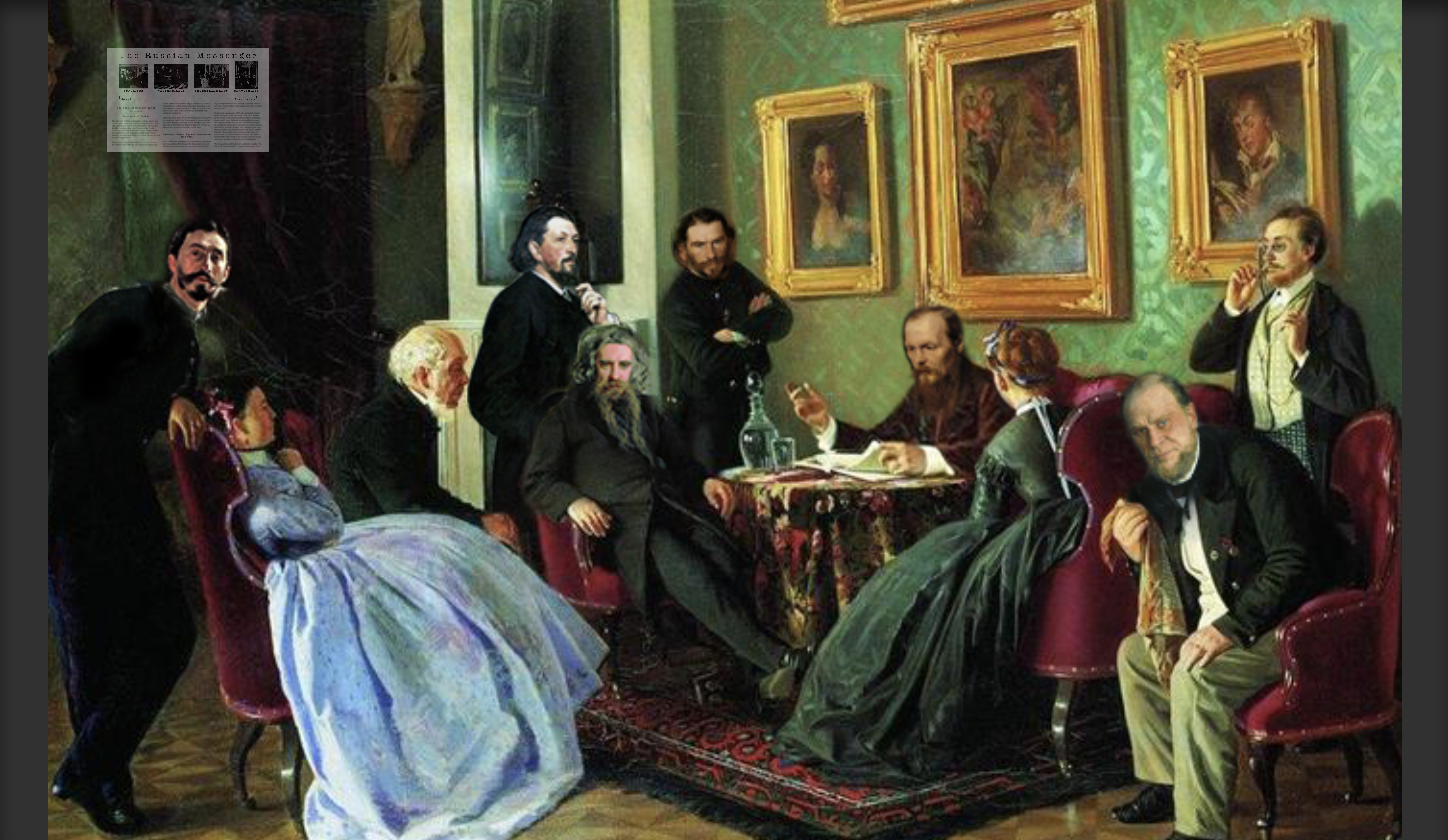
The player can access this menu by clicking on the mini, faded newspaper in the top left corner of each scene. Doing so will bring up the newspaper in the center of the screen. Players can either select a new faction or exit the menu by clicking the "x" button.
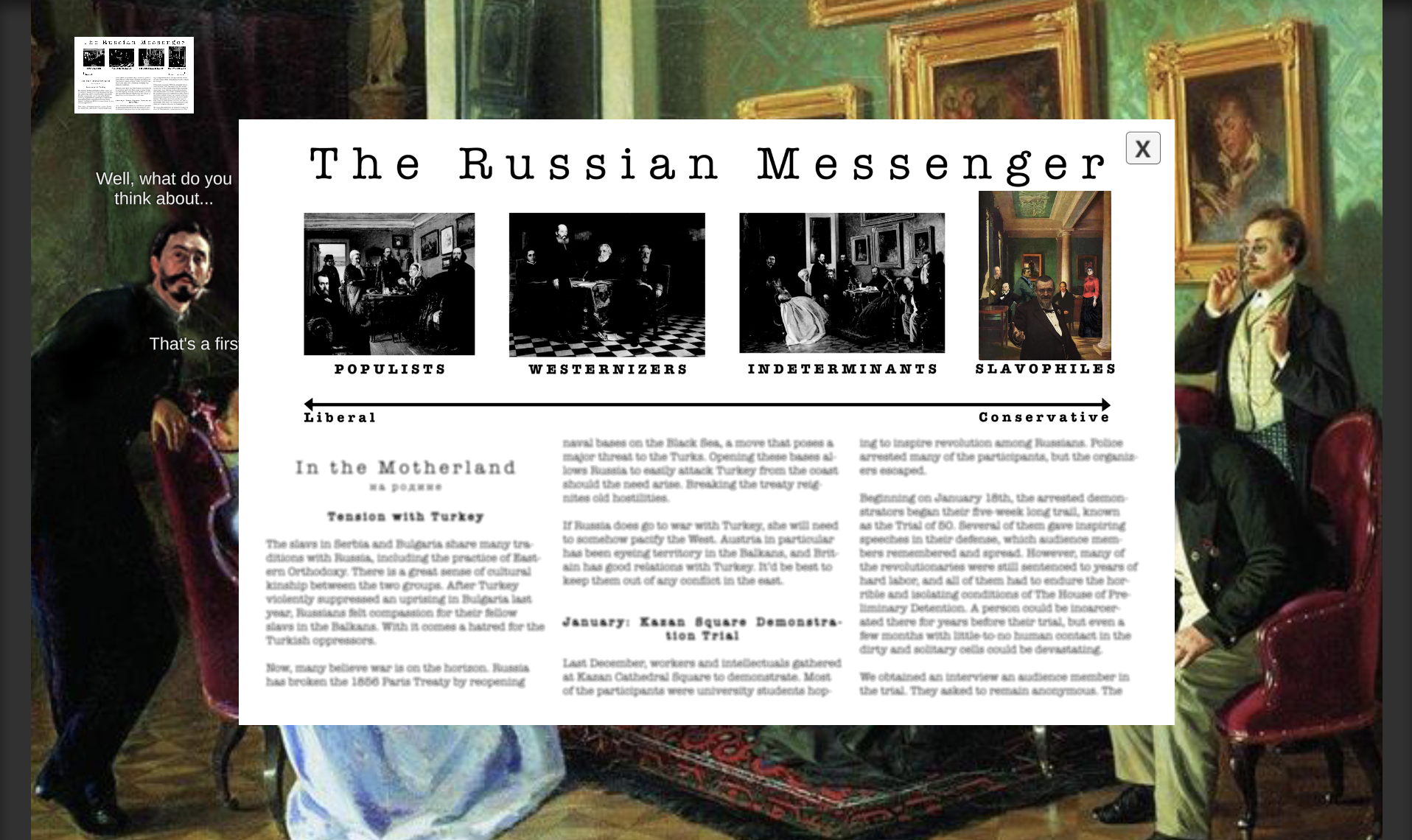
I think this menu does a lot to make the game look polished. I am still working on making the text box UI match the menu, but it's getting there. I'm really proud of how this game is coming together.
Get Reacting to Revolutionary Russia: An Educational Video Game
Reacting to Revolutionary Russia: An Educational Video Game
This game is designed to teach students about Russian literary and revolutionary figures in 1877.
| Status | Released |
| Author | Haley Price |
| Genre | Educational |
| Tags | 2D, Historical, Point & Click, Singleplayer |
| Languages | English |
| Accessibility | One button |
More posts
- PostmortemDec 09, 2020
- Updating the UINov 27, 2020
- Sound Design and AttributionsNov 27, 2020
- Updating the BarksNov 21, 2020
- Updating the ArtNov 14, 2020
- Update 1Nov 11, 2020
- FunctionalityNov 03, 2020
- Writing out the DialogueOct 21, 2020
- Making Four ScenesOct 14, 2020
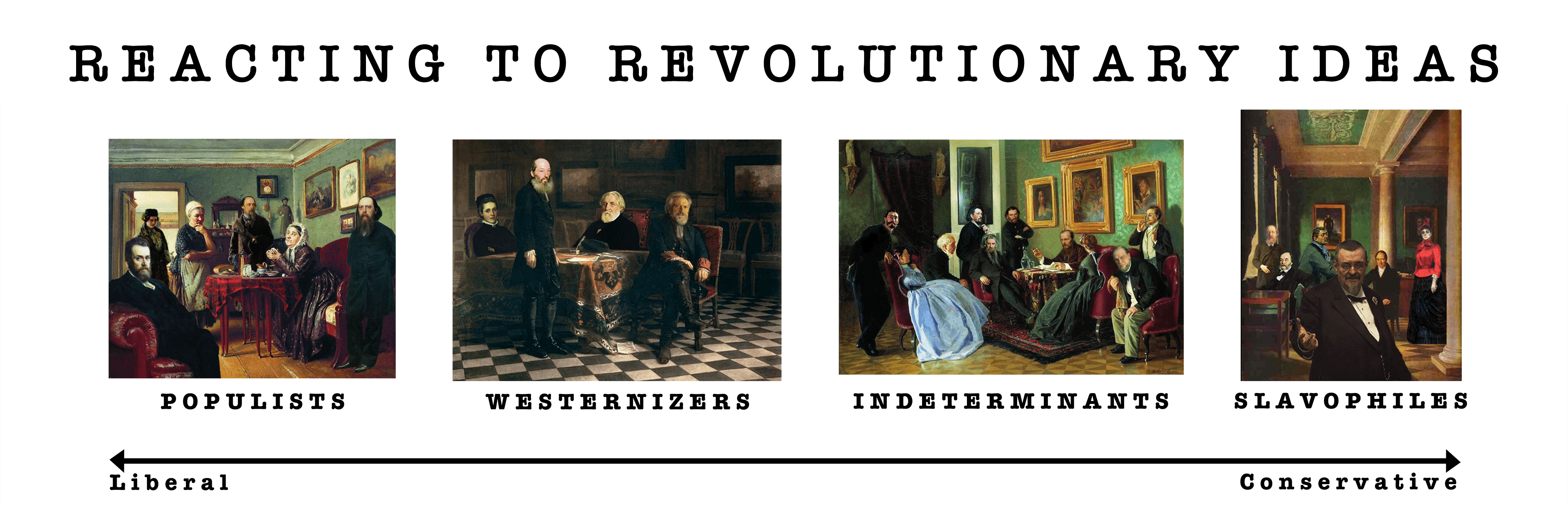
Leave a comment
Log in with itch.io to leave a comment.