Getting Started: Design Document and Sample Scene
Initial thoughts:
- How has this semester been going?
- I have been working on this game project for about a month now. Progress is steady, but slower than expected. As a senior in college during the Covid-19 pandemic, it has been difficult to balance my online coursework, projects, and mental health. It took me longer than I had hoped to get into the groove of this semester with everything going on, but now I finally feel like I am getting on top of things. I'm hoping to spend my mornings Monday through Friday working on this game project, as well as my thesis. The gameplay and mechanics are similar enough that much of the code can be copied from one project to the other, which has already proven to be a fantastic time saver.
- Getting started with the game
- This project is a supplementary material for Dr. Linda Mayhew's Reacting to the Past classroom game on Russian literature. I played the classroom game last spring before classes went online, and I worked with Linda as a research assistant over the summer to help develop additional game material. Those experiences allowed me to get very familiar with the existing game, its mechanics, and all its characters, which means I got to delve straight into development when I started working on this project.
- Where am I in the project
- I have done three main things so far. First, I made a game design document to outline what the game will look like and how it will complement Linda's classroom game. Second, I collected period-appropriate art to create the game scenes and NPCs. Third, I made a sample scene to get a feel for how the game will look and function.
Game Design Document
I created the Game Design document through a site called DunDoc. (The website has been taken down so students can no longer use it in their research for the class). Design documents are intended to grow and change alongside the project, so I will continue to add to and alter it. Its main purpose is to make sure I am on the same page about the game's design as my two project mentors. I can always go back and reference the document if I lose sight of our goals.
Game Art
Linda sent me some images and paintings that she thought would be useful as references, and she recommended that I look at Repin's complete works for paintings to use in the game art. I found several of Repin's portraits for NPCs in the game. Some NPCs had been painted by other contemporary artists, and some have no portraits at all. For the NPCs without portraits, I plan to make their character sprites out of some of Repin's other paintings.

I plan to make a scene similar to this famous Russian salon painting. I will stitch together portraits of the NPCs with other figures in Repin's art to create 1-4 salon scenes that the player can interact with. Ideally I could make one scene with all of the NPCs, but I am worried it will become too crowded for the player to easily interact with, so I might make 4 scenes broken up by faction affiliation.
Below are some examples of paintings I plan to use. I can pull figures from the larger scenes to create bodies for the NPCs. I'll just pick a figure in an appropriate pose and blend the NPC portrait over the body to create a new figure. Then I can arrange the new figures in a scene.
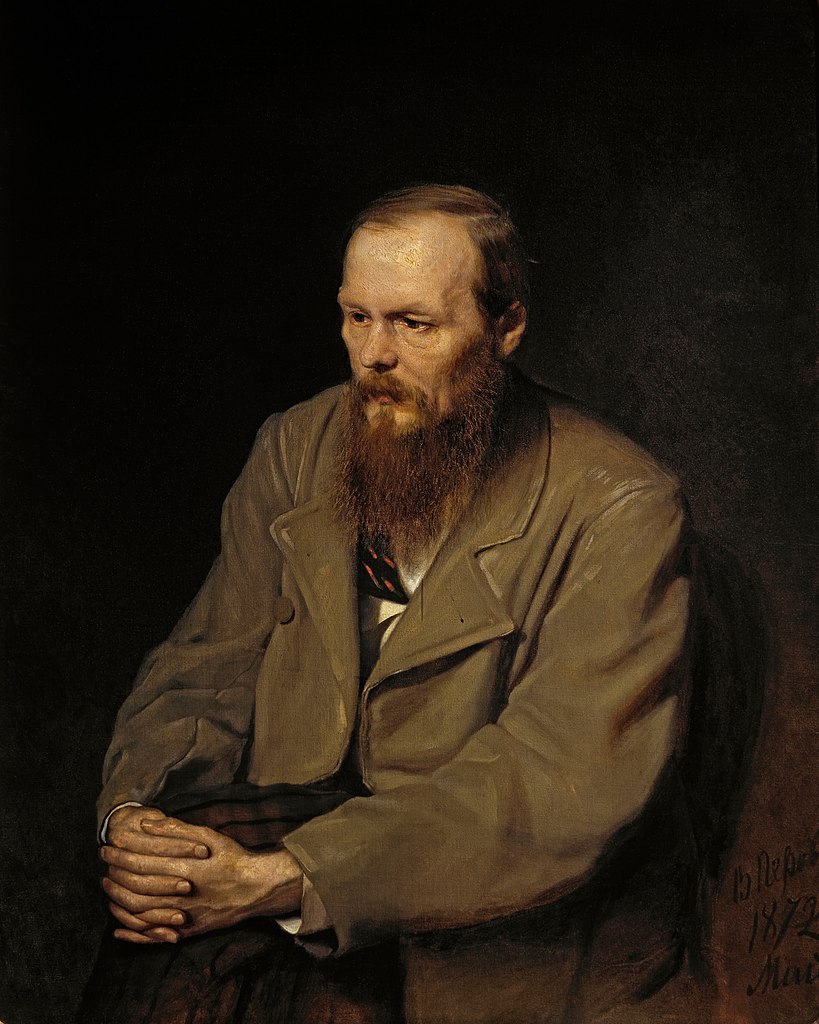
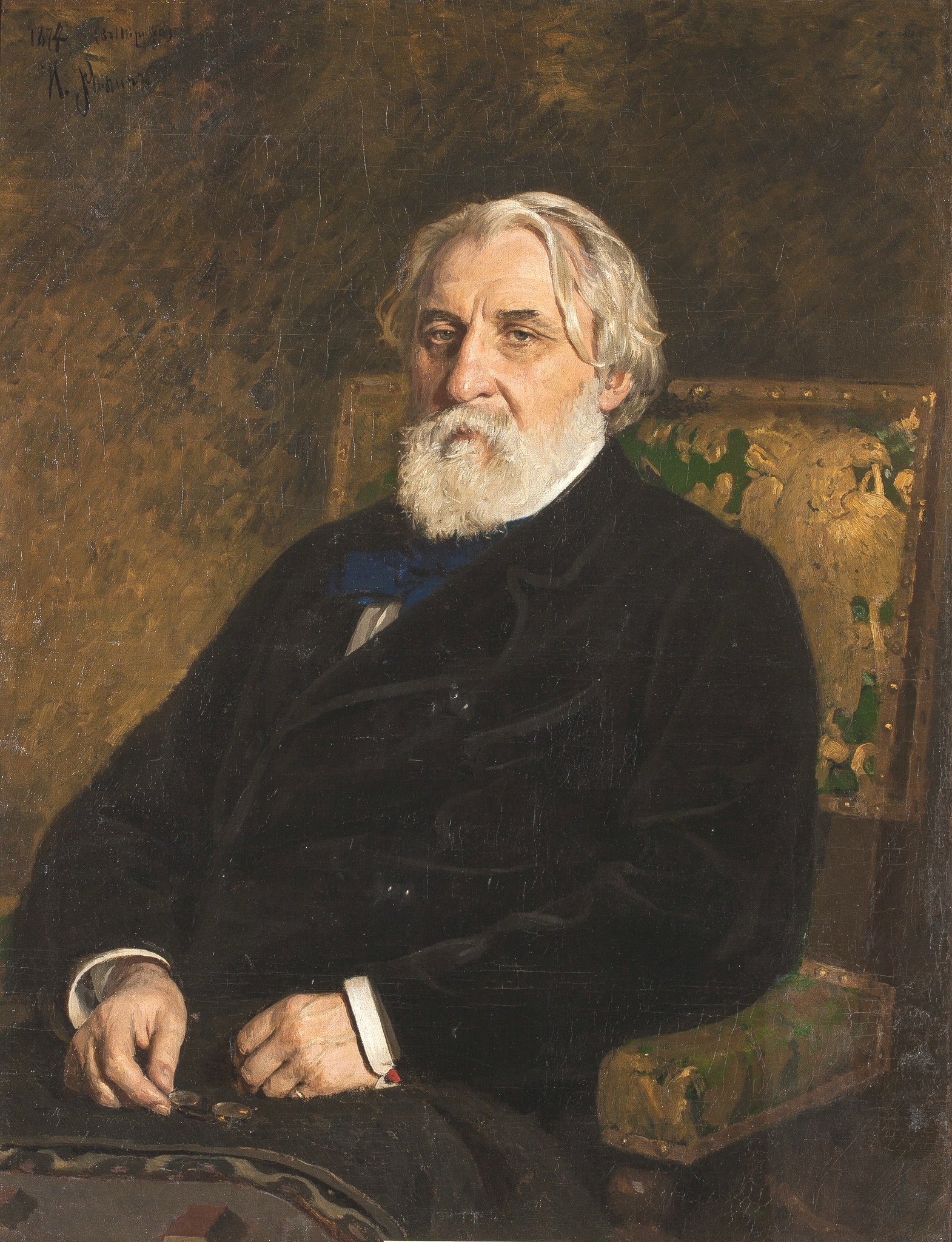



Sample Scene
I am writing all of the code from scratch based off of online unity tutorials. I created a sample scene this past week to work on the game's core functionality. I coded a simple way for players to click on a character and have a short conversation with them. Dialogue is the main mechanic of the game. What I have now is very simple, but I hope to complicate it by including dialogue options next.
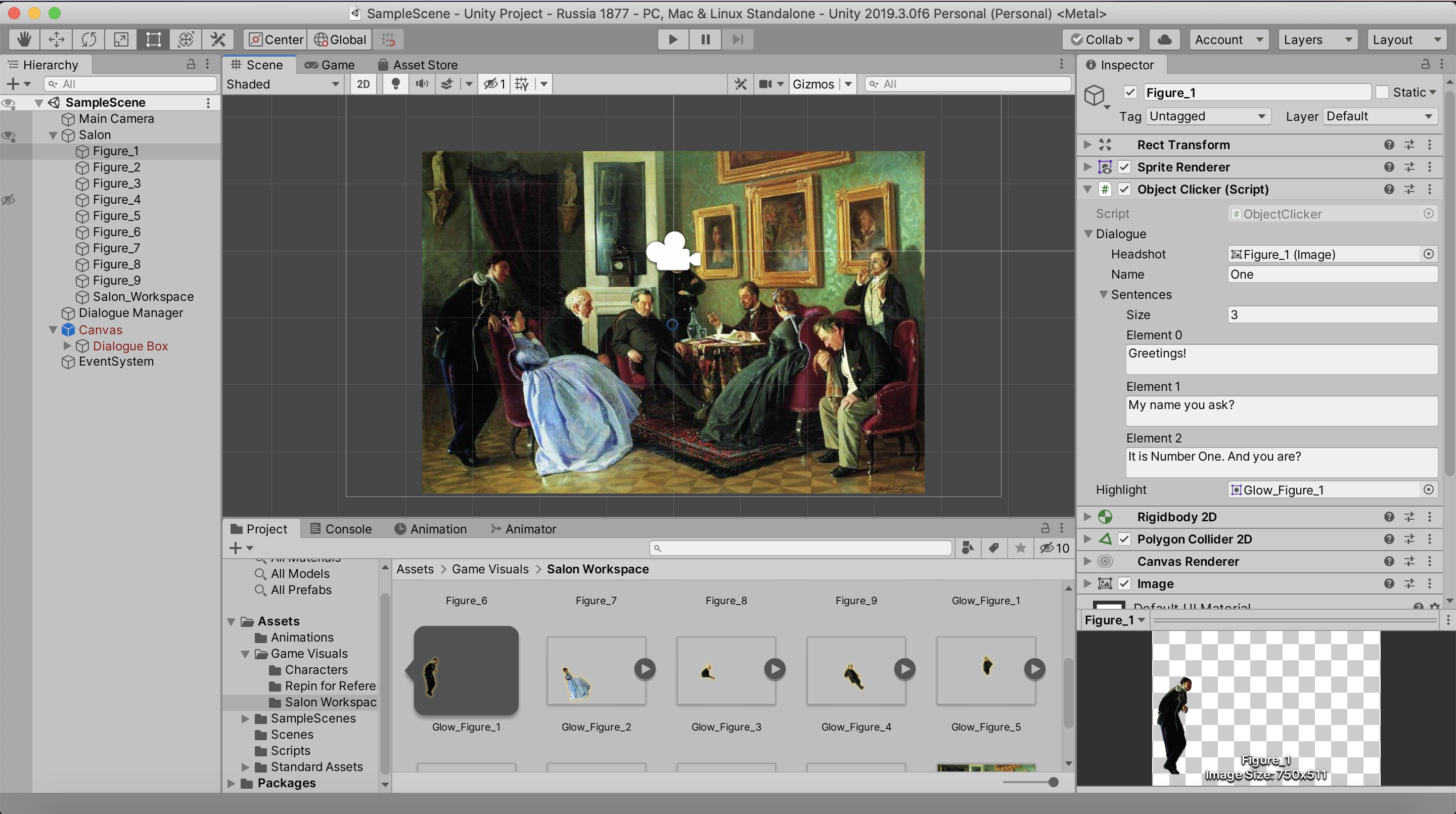
Each figure in the scene can be clicked on. When you hold the mouse down, the figure will glow as if highlighted and the dialogue attached to the game object will begin. I can tweak the number of dialogue chunks each NPC has and their content, but right now I cannot change the order of the dialogue. The player also has no choice in how to speak with the NPCs. My next step is to fix this problem.
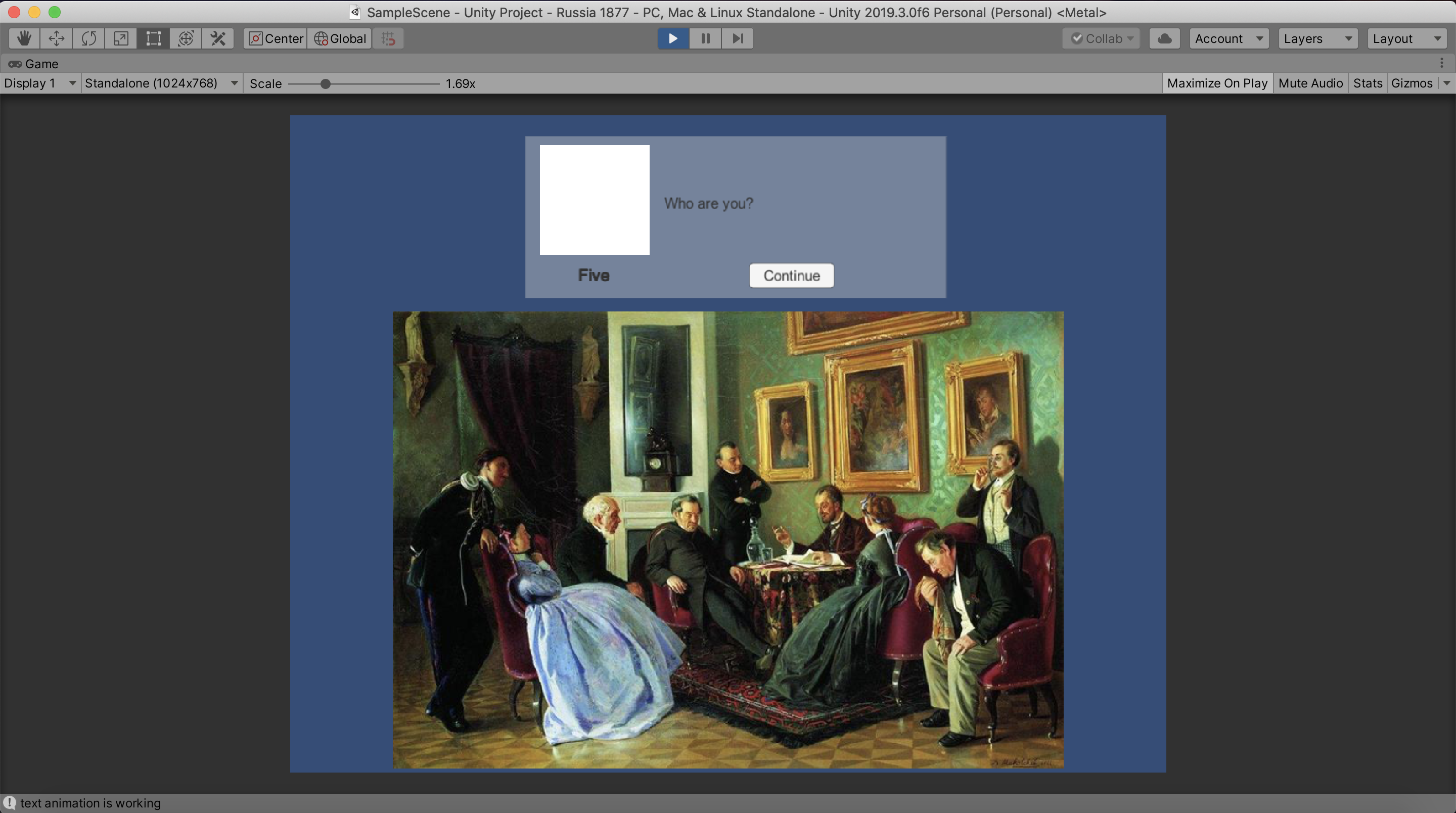
Get Reacting to Revolutionary Russia: An Educational Video Game
Reacting to Revolutionary Russia: An Educational Video Game
This game is designed to teach students about Russian literary and revolutionary figures in 1877.
| Status | Released |
| Author | Haley Price |
| Genre | Educational |
| Tags | 2D, Historical, Point & Click, Singleplayer |
| Languages | English |
| Accessibility | One button |
More posts
- PostmortemDec 09, 2020
- Updating the UINov 27, 2020
- Sound Design and AttributionsNov 27, 2020
- Updating the MenuNov 21, 2020
- Updating the BarksNov 21, 2020
- Updating the ArtNov 14, 2020
- Update 1Nov 11, 2020
- FunctionalityNov 03, 2020
- Writing out the DialogueOct 21, 2020
- Making Four ScenesOct 14, 2020
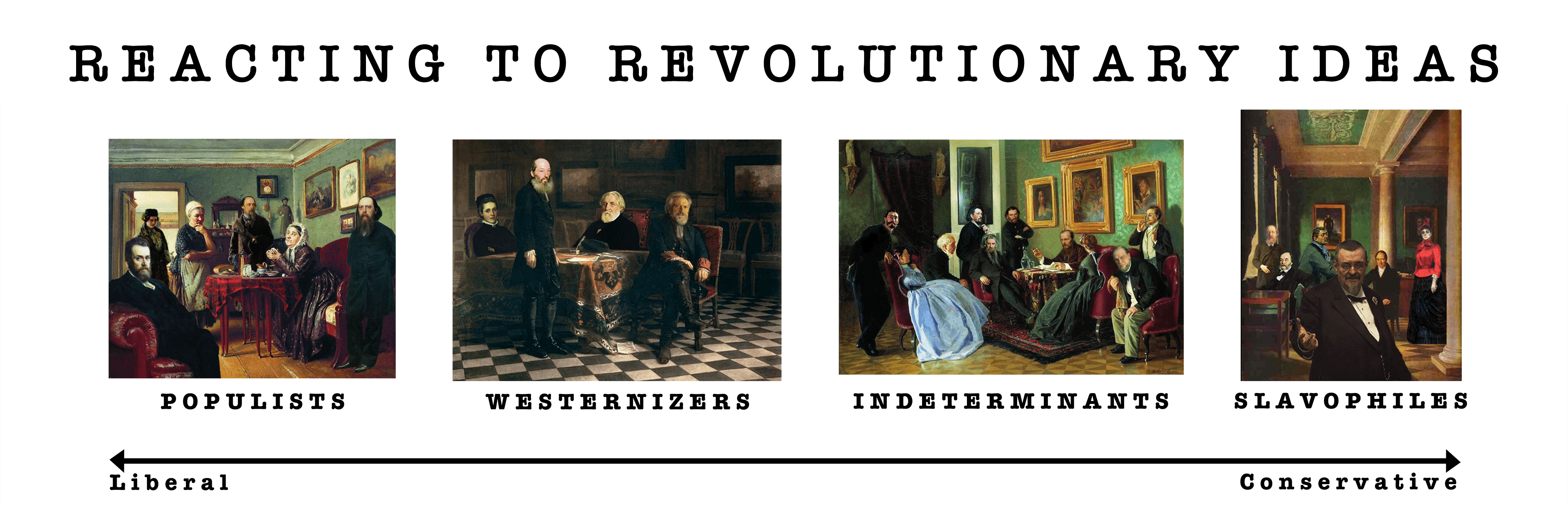
Leave a comment
Log in with itch.io to leave a comment.